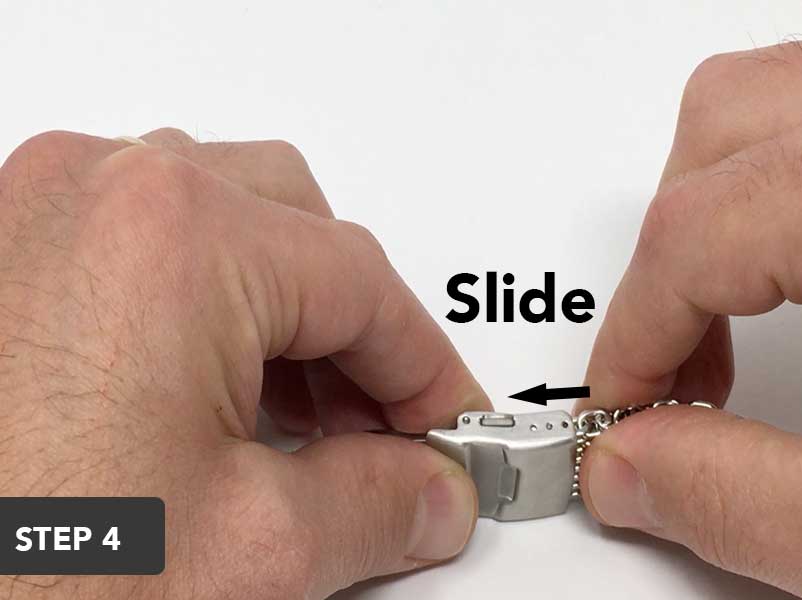Installation Guides
HOW TO CHANGE THE LENGTH OF THE SHARK MESH WATCH BAND
Since it is not possible to remove the links from a Shark Mesh watch band, the only way to modify the band length is by using the 3 pin holes on the deployment buckle.
Step 1: Locate the 3 holes on the side of the clasp
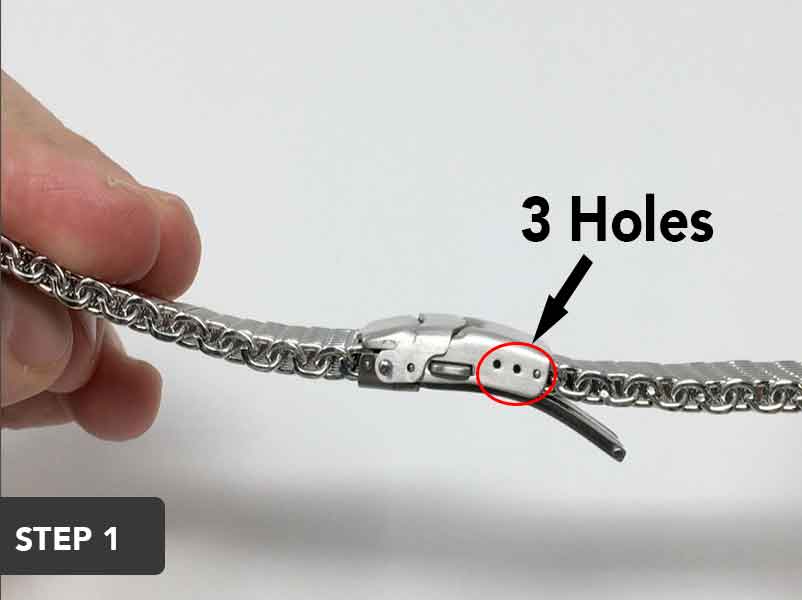
Step 2: Open the deployment clasp and turn the watch band on its side

Step 3: Using a paper clip or pin, press down on the hole that has the locking pin (it’s the only pin that is connecting the clasp to the band)

Step 4: Remove paper clip and slide band to the desired hole, making sure that the locking pin locks securely into the hole