Installation Guides
BANDINI METAL BAND INSTRUCTION VIDEOS
How To Remove Links from a Bandini Metal Watch Band
Step 1: Check for Arrow Indicators
Look on the back of the band for arrows showing the direction in which the pins should be pushed out. All links with arrows can be removed. Push the pins through in the direction the arrows are pointing.
Step 2: Position the Watch Band
Lay the watch strap on the link removal tool with the backside facing up so the arrows are visible. Ensure that the arrows are pointing away from the pin pusher, then position the pin pusher on the pin located on the side of the link.
Step 3: Push Out the Pin
Once the watch strap is in place, rotate the handle clockwise to bring the pusher forward and into the pin hole. Continue rotating the handle until the pin pushes out on the other side. *Note: It should be easy to push out. If not, realign the tool before tightening.*
Step 4: Remove the Pin with Small Pliers
When the pin is pushed out enough (about halfway), remove the band from the link removal tool. Grip the pin with pliers and pull it out completely. Remove any unneeded links.
Step 5: Reconnect the Band
Once the desired number of links has been removed, reconnect the band. Hold the links together and place the pin back into its position with your fingers. If the pin is still sticking out, press it in by pushing it against a firm surface.