Installation Guides
HOW TO INSTALL APPLE WATCH BANDS
Before we get started, it’s important to know which size Apple Watch you have and what band size you will need. The Series 4 and Series 5 models are available in 40mm and 44mm sizes, and the older models (Series 1, Series 2 and Series 3) are available in 38mm and 42mm sizes. Note that bands for 38mm and 40mm devices are compatible with each other, and bands for the 42mm and 44mm devices are compatible with each other.
If you are unsure, the model and size of your Apple Watch will be featured on the side of the box it came in.
Tools Needed: None
REMOVING THE OLD BAND ON YOUR APPLE WATCH
STEP 1: On the backside of your Apple Watch, locate the band release button found near where the band is connected.

STEP 2: While holding down the release button, slide the band sideways in either direction. The band should slide out easily.

STEP 3: Repeat the previous steps for the other end of the watch band, until the old band has been removed completely.
INSTALLING YOUR NEW STRAP ON YOUR APPLE WATCH
STEP 1: Slide the new band into the groove of the Apple Watch. The band release button does not need to be held down to do this.
NOTE: Make sure that the short side of the band (the side with the buckle) is at the top of your Apple Watch.


STEP 2: Repeat the previous step until both ends of the new band have been installed. Once done, gently slide each end of the band side to side to ensure a secure installation.